Printers are already commonly used equipment in our modern office. It can be said that its use greatly reduces our labor intensity, improves work efficiency, and makes the office environment easier. However, due to various reasons, the printer often has one or another failure after being used for a period of time. Below, Guanhua will introduce the maintenance methods and skills of the ten failures that often occur in the printer, and hope that it can be used and maintained by everyone. A printer helps.
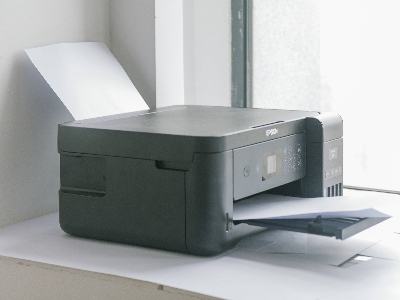
1. The printer outputs blank paper
For dot matrix printers, the cause of blank printing paper is mostly due to ink drying of the ribbon, ribbon breakage, damage to the print head, etc., and the ribbon should be replaced in time or the print head repaired; for inkjet printers, most of the failures that cause blank printing It is because the nozzle is clogged, the ink cartridge has no ink, etc., the nozzle should be cleaned or the ink cartridge should be replaced; for laser printers, the cause of this type of failure may be that the developing roller does not absorb toner (the DC bias of the developing roller is not applied). It may be that the photosensitive drum is not grounded, so that the negative charge cannot be released to the ground, and the laser beam cannot work on the photosensitive drum.
In addition, the photosensitive drum of the laser printer does not rotate, so no image is generated and transferred to the paper. Cut off the power of the printer, take out the toner cartridge, open the notch on the cover, make a mark on the non-photosensitive part of the photosensitive drum, and then reinstall it into the machine. Run for a while, then take it out and check whether the mark has moved, you can judge whether the photosensitive drum is working normally. If the toner is not supplied normally or the laser beam is blocked, the phenomenon of printing blank paper will also occur. Therefore, you should check whether the toner is used up, whether the ink cartridge is correctly installed in the machine, whether the sealing tape has been removed, or whether there is an obstruction on the laser irradiation channel. It should be noted that the power must be turned off during the inspection, because the laser beam may damage the operator’s eyes.
2. Printing paper output turns black
For dot matrix printers, the cause of this failure is hair loss of the ribbon, too much ink on the ribbon, dirty print head, poor quality of the ribbon, and the position of the push rod is adjusted too close, etc. The position of the push rod should be adjusted first during maintenance. If the fault cannot be ruled out, replace the ribbon and clean the print head. Generally, the fault can be eliminated; It is due to the failure of the corona discharge wire or the failure of the control circuit, which makes the laser emit continuously, causing the printout to be completely black. Therefore, it should be checked whether the corona discharge wire is disconnected or whether the corona high voltage exists, and whether the beam detector in the laser beam path is working normally.
3. The printed characters are incomplete or the characters are not clear
For inkjet printers, there may be two reasons, the ink cartridges are exhausted, the printer has not been used for a long time or the nozzles are clogged due to direct sunlight. The solution is to replace the ink cartridge or refill the ink. If the ink cartridge is not used up, it can be concluded that the nozzle is clogged: remove the ink cartridge (for printers with a non-integrated ink cartridge nozzle, you need to remove the nozzle), soak the nozzle in warm water for a while, Be careful not to partially immerse the circuit board in water, otherwise the consequences will be disastrous.
For dot matrix printers, there may be the following reasons: the printing ribbon has been used for too long; the print head has not been cleaned for a long time, and there is too much dirt; the print head has a broken needle; the print head drive circuit is faulty. The solution is to adjust the distance between the print head and the print roller first. If the fault cannot be ruled out, you can replace the ribbon with a new one. If not, you need to clean the print head. The method is: remove the two fixing screws on the print head, take down the print head, use a needle or a small hook to remove the dirt mixed in front and back of the print head, which is usually the ribbon fiber accumulated for a long time, and then print again. Drop a few drops of instrument oil on the back of the head where the needle can be seen to remove some dirt, print a few sheets of paper without the ribbon, and then install the ribbon, so the problem can basically be solved. If the print head is broken If there is a problem with the needle or the drive circuit, you can only replace the print needle or the drive tube.
4. Printing is light
For dot matrix printers, most of the causes of such failures are that the ribbon ink is dry, the needle of the print head is broken, and the position of the push rod is adjusted too far, which can be solved by replacing the ribbon and adjusting the push rod; for inkjet printers, Nozzle clogging, ink is too dry, ink type is incorrect, air enters the ink pipe, and the printer’s operating temperature is too high will cause this fault, and the nozzle and ink tank should be inspected and repaired; for laser printers, when the toner in the toner box Less, when the developing voltage of the developing roller is low and the photosensitive effect of the toner is poor, it will also cause the printed writing to be light. At this point, take out the toner cartridge and shake it gently. If the printing effect does not improve, you should replace the toner cartridge or adjust a group of photosensitive switches under the printer toner cartridge to match the photosensitivity of the toner.
5. When printing, one side of the handwriting is clear and the other side is not clear
This phenomenon generally occurs on dot matrix printers, and may also occur on inkjet printers, but the probability is relatively small, mainly because the guide rail of the print head is not parallel to the printing roller, resulting in the distance between the two. The solution given is to adjust the distance between the print head guide rail and the printing roller to make them parallel. The specific method is: loosen the adjustment pieces on both sides of the print head guide rail respectively, turn the adjustment piece counterclockwise to reduce the gap, and finally adjust the print head guide rail and the printing roller to be parallel to solve the problem. However, pay attention to adjust the direction when adjusting, you can adjust gradually, and print several times.
6. Smudges appear repeatedly on the printing paper
Repeated dirty faults of dot matrix printers are mostly caused by ribbon depilation or excessive ink, which can be eliminated by replacing the ribbon box; repeated dirty inkjet printers are caused by ink leakage from ink tanks or ink delivery tubes; When the performance of the nozzle is poor, the ejected ink and the remaining ink cannot be well disconnected and are in a balanced state, and ink leakage will also occur; and laser printers have certain regularity in such phenomena, because when a piece of paper passes through the printer , the 12 types of rollers in the machine rotate more than one circle, the largest photosensitive drum rotates 2~3 circles, and the paper feed roller may rotate 10 circles. When stains with equal intervals appear on the paper, it may be caused by dirt. or damaged rolls.
7. The movement of the print head is blocked, stop beeping or vibrate in place
This is mainly because the guide rail of the print head will become dry when it slides for a long time, and it will be blocked when the print head moves, and the printing will stop to a certain extent. If it is not handled in time, the drive circuit may be burned out in severe cases. The solution is to apply a few drops of gauge oil to the print rail and move the print head back and forth to distribute it evenly. After rebooting, if there is still obstruction, it may be that the drive circuit is burnt out and you need to take it to the maintenance department.
8. The printer jams or cannot feed the paper
A common printer failure is a paper jam. When this kind of failure occurs, the light on the operation panel will be on, and an alarm signal will be sent to the host. There are many reasons for this kind of failure, such as debris in the paper output path, failure of the paper feed roller and other components, failure of paper feeding in the paper box, sensor failure, etc. The method to eliminate this failure is very simple, just open the cover , just remove the jammed paper, but pay attention, be sure to take the paper according to the feeding direction, and never turn any knob in the opposite direction.
If paper jams frequently, check the paper feed path and clear the debris from the output path, and the front edge of the paper should be just above the metal plate. Check whether the output roller is worn or the spring is loose, and the pressure is not enough, that is, the paper cannot be fed into the machine. When the output roller is worn out and cannot be replaced temporarily, it can be wound with a rubber band.
Copyright © Suzhou Guanhua Paper Factory All rights reserved.